
Resume Format for On-Campus Placements
Did you know that on-campus jobs are a great way to earn extra money? On top of that, campus jobs have advantages over the other jobs you might find around town.
First, there’s no commute involved, you’ll learn a lot, and on-campus managers are accustomed to working with students. Second, they know you need training, and they’re usually understanding when you’re suddenly overloaded with coursework and need to rearrange your schedule. Moreover, they’ll expect you to work hard, of course, but you’ll gain professional skills that other jobs don’t offer.
And if you’re enrolled in a work-study program, you’re required to have an on-campus job.
But how do you start?
On-campus jobs are part-time, entry-level jobs. Resumes will be a little different for each of these jobs, but the commonality is that they’re for students and on campus. Anyone can follow this on-campus job resume format to prepare their student resume.
Note: Each college or university has their own job application system. Check with career resources or your financial aid office for requirements.
Q: Which format should I use for a student resume?
A: For on-campus jobs, your resume should be simple with plenty of white space. Don’t get fancy, don’t use colors or splashy designs, and don’t include a photo or graphics. You may be a student, but part of your education and job experience is learning to be professional. Show off your business sense with a professional resume.
Check with your career services office for advice. Your university might prefer resumes written within their own guidelines. But here are the two main formats used in the United States.
A functional format uses most of the space to focus on skills and experiences. It’s great for students who don’t have any work experience.
A chronological format, on the other hand, highlights your most valuable skills in a profile summary. Work or education sections include more details, and each job appears in reverse chronological order (most recent job first).
Both functional and chronological resumes also use reverse chronological order for educational levels. High school is not a part of either format unless specifically required.
Q: How should I organize information in my resume?
A: First, make detailed notes separately according to the list below. Then, as you’re writing your resume, follow the same order, or check for your college’s student resume requirements.
Resume title (only for online systems that require it)
Name
Contact information
Career objective (recommended only for students, new grads, and career changers)
Profile summary or summary statement. Includes key skills (hard/technical skills and soft skills)
Work experience and/or volunteer work
Education with relevant coursework highlighted plus extracurricular activities
Note: Some colleges prefer no profile summary or key skills, while others prefer education before work experience. Be sure to check requirements.
Q: Is a resume title mandatory for a student resume?
A: You might need a resume title if your university’s online system requires it. Usually, a resume title is a combination of the job you want and your main qualifying skill. Sometimes limited space means you can’t be choosy, though. In that case, list your main skills.
Lab assistant, 2 years vol. exp.
Artist – graphic design, layout
Poly-sci major, writing skills
Marketing, cust. service skills
Note: A resume title is not for a regular, printed resume. It’s only for online use.
Q: What should I mention in contact details?
A: For on-campus jobs, list your full name, official address, phone number, and email address. If you have a website or professional social media platform such as LinkedIn, list it.
Note: For privacy and safety, never list your full address on a resume (city, state/province, country is fine). The exception is your university’s on-campus job application section on their official, secure website.
Q: As a student, how do I write an effective career objective?
A: If you want to include a career objective, keep it broad so it fits available jobs. You might want to specify a job within your major: A position in communications, a job in computer engineering, a work-study job in biology, and so on.
Q: Which format do I follow to write key skills and technical skills?
A: You can list hard skills and specific software or web apps one-by-one, like this: MS Office Suite, C++, Java, Adobe InDesign, WordPress, Dropbox, and so on.
Or you can provide more details if you have space, like this: MS Office expertise especially Excel, basic Java skills, working knowledge of C++.
Q: Is a one-page resume better? Or should I try to fill two pages?
A: For on-campus jobs, use a one-page resume and be concise. Most job applicants, even 10 years after graduating, use a one-page resume. For more detailed information, check out our article “Is it better to have a one- or two-page resume?”
Q: Should I include references?
A: Do not include references on your resume—it’s outdated. And don’t use the statement “References available upon request,” either. That’s also outdated.
Q: How much time and effort should I spend on proofreading or worrying about perfection? I’m a student and don’t have time for that.
A: Reviewing your resume is essential; it’s an example of the kind of work you do. If it’s careless or sloppy, what impression will you make on hiring managers or department heads?
Read and re-read your resume. After you’re 100% finished revising, check for grammar or spelling errors, typos, abbreviations, spacing, and so on. Use spell and grammar check to catch the worst errors but remember: they won’t catch everything.
Ask a professor, a senior English major, or family members with solid grammar and spelling skills to look over your resume and make suggestions or underline mistakes.
We hope these tips are useful as you prepare your student resume. Help your friends and share! And if you need more detailed information about resume preparation, click here to register for updates. It’s free!
We’d love to know what your experience has been with on-campus jobs and writing your resume. Share your thoughts and comments below!
The information on this site is provided as a courtesy. GradSiren is not a career or legal advisor and does not guarantee job interviews or offers.
Get expert career advice and insights delivered straight to your inbox.

Must Reads SEE ALL ARTICLES
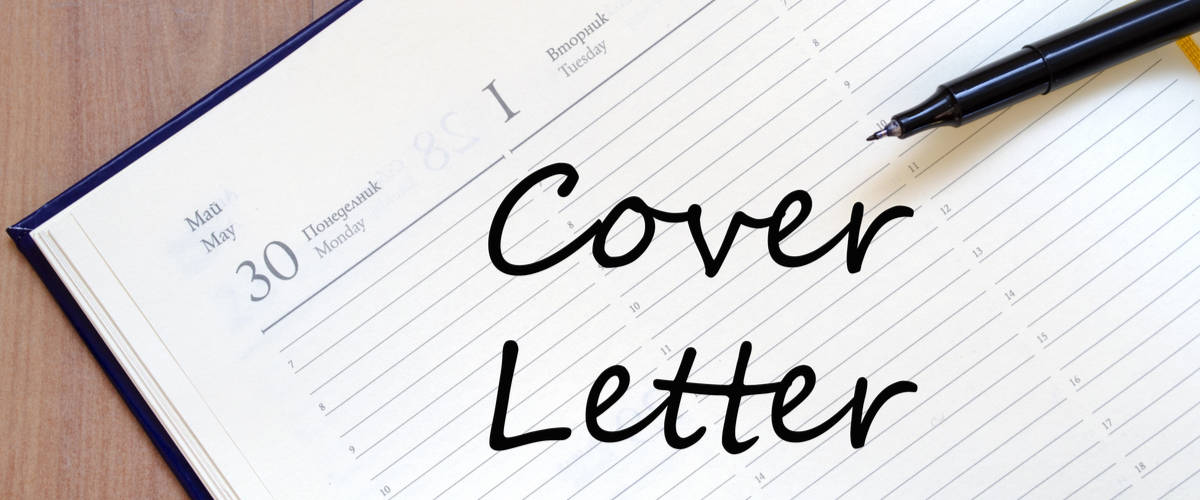
Top 5 tips to design a good Cover Letter

Is an Infographic Resume Right for You?
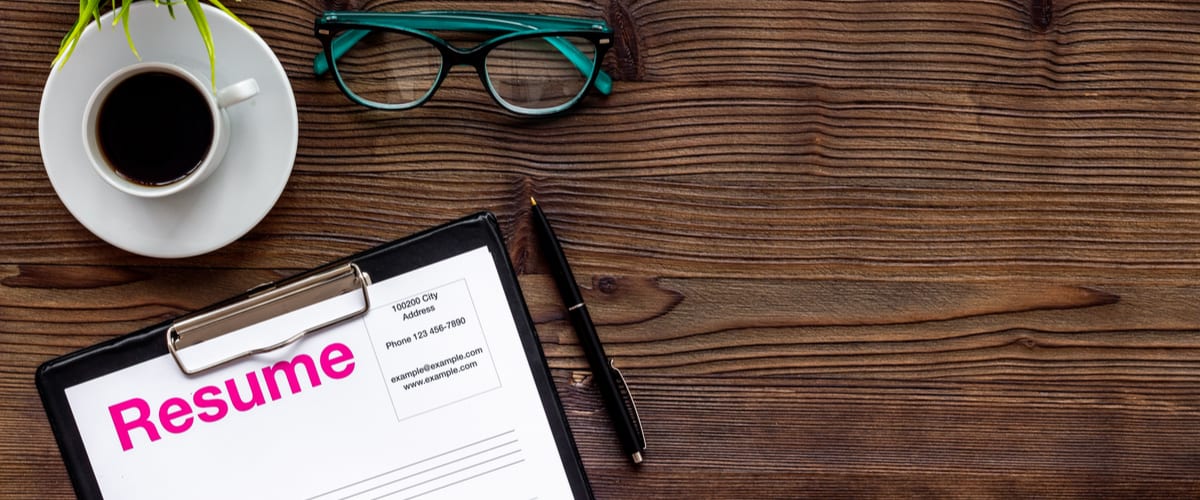
How to Showcase your Technical Skills in a Resume to Stand-Out from the Rest
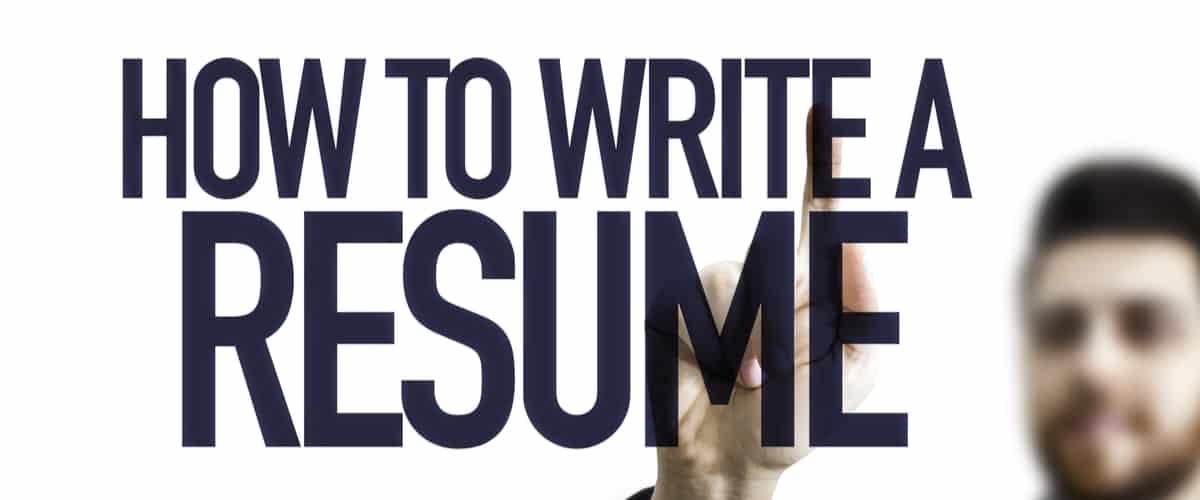
Top 7 Skills to Highlight in Resume for Work from Home Jobs

Guidelines for Entry-Level Web Developer Resume






